> Details
> Details
UNFOLD unfolds a polyface mesh into the WCS XY plane along the WCS X axis.
When a polyface mesh is selected, the program will make a copy of all non-zero area components on layer "UNFOLDED-F".
The copies get placed on the WCS XY plane and lined up along the WCS X axis starting from the origin point.
The corners of the faces are numbered on layer "UNFOLDED-N" (copies) and "UNFOLDED-O" (originals).
A command line message reports the number of copied triangles / quadrangles and the total mesh area.
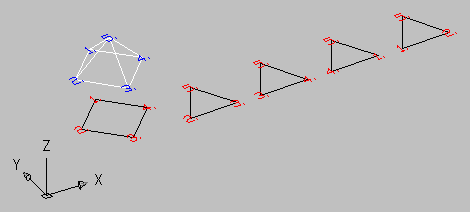
To convert single 3D faces and polygon meshes (e. g. as created with the "rulesurf" or "revsurf" commands) into polyface meshes - use the SEW function.
Non-planar quadrangular faces of the mesh are composed of two triangles. AutoCAD 2000 preforms this subdivision along the diagonal from the second to the fourth corner of a face; but AutoCAD 14 and IntelliCAD use the other diagonal (see also the details in connection with the XSLICE function). Thus, the area covered by an object in AutoCAD 2000 may differ from the area measured within AutoCAD 14 or IntelliCAD.
The total mesh area is stored in the *mesharea* global LISP variable, i. e. you can recall it by entering !*mesharea* at the command prompt.
> Details
> Details